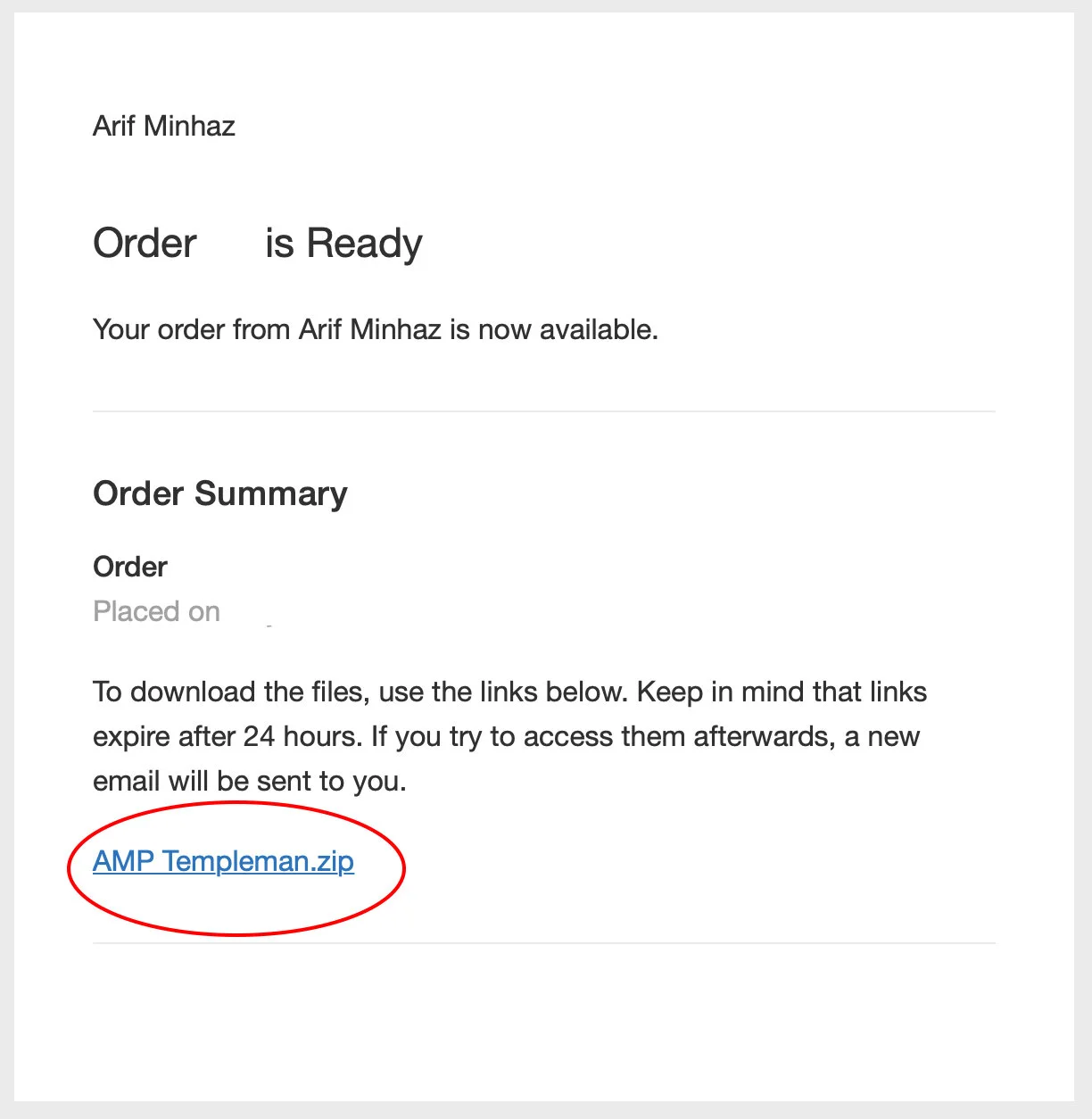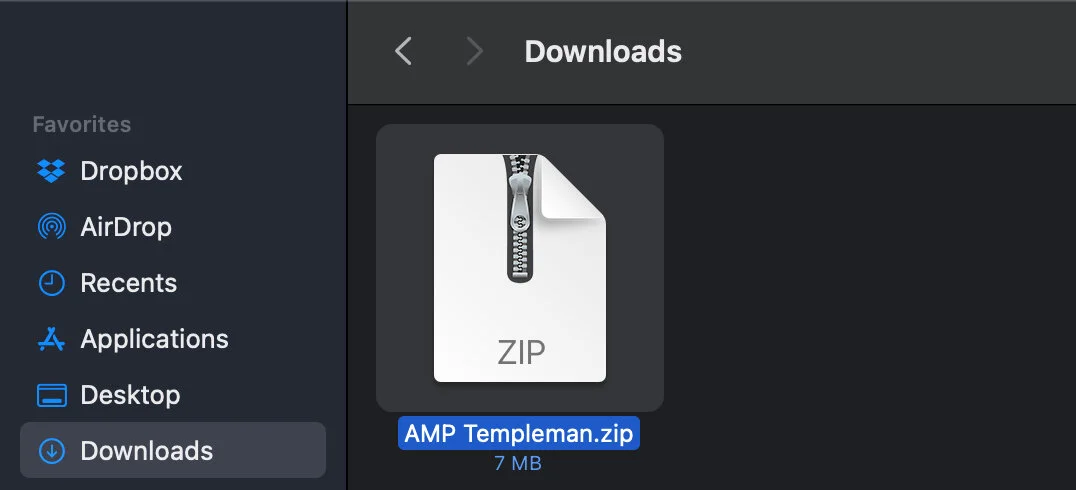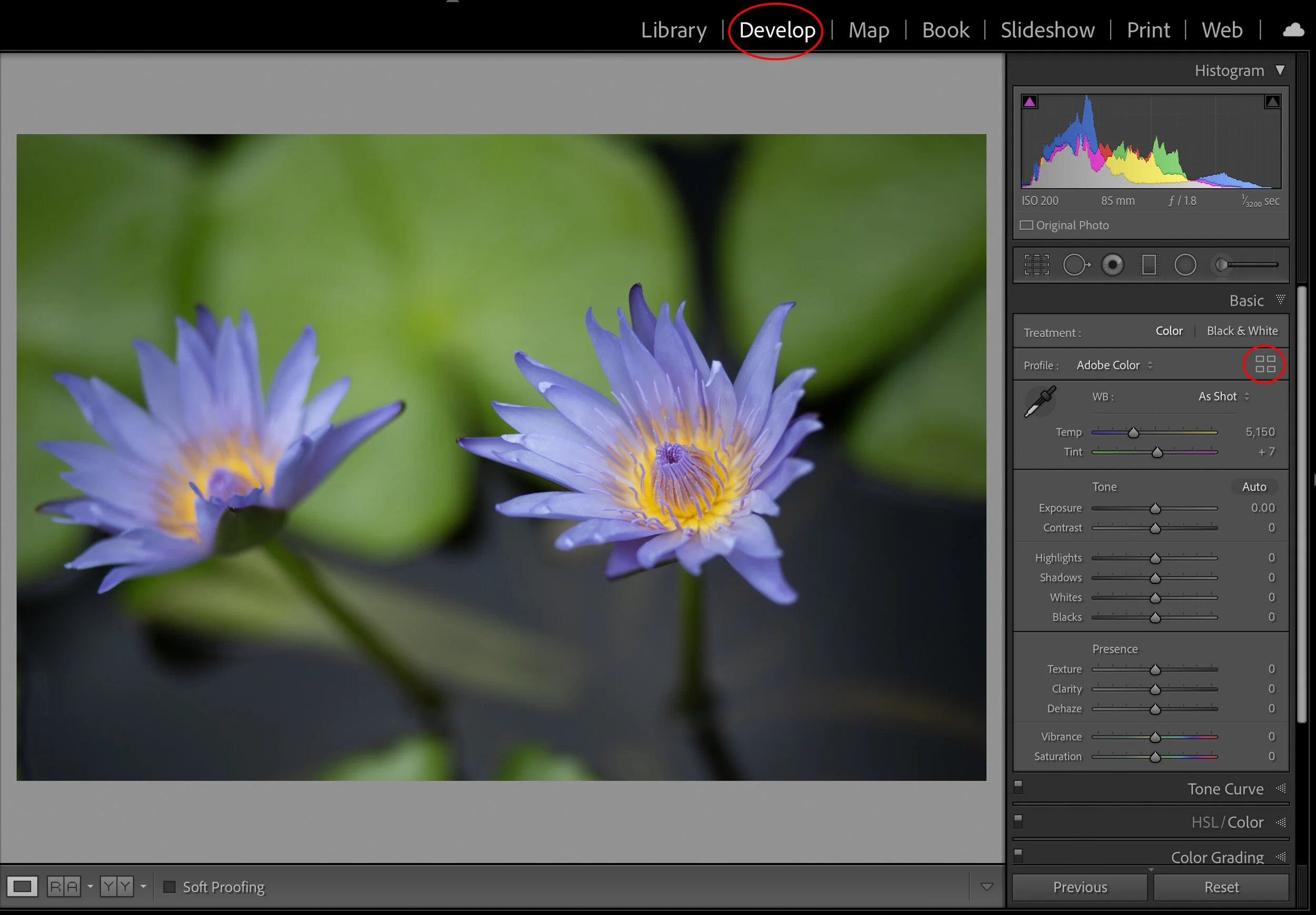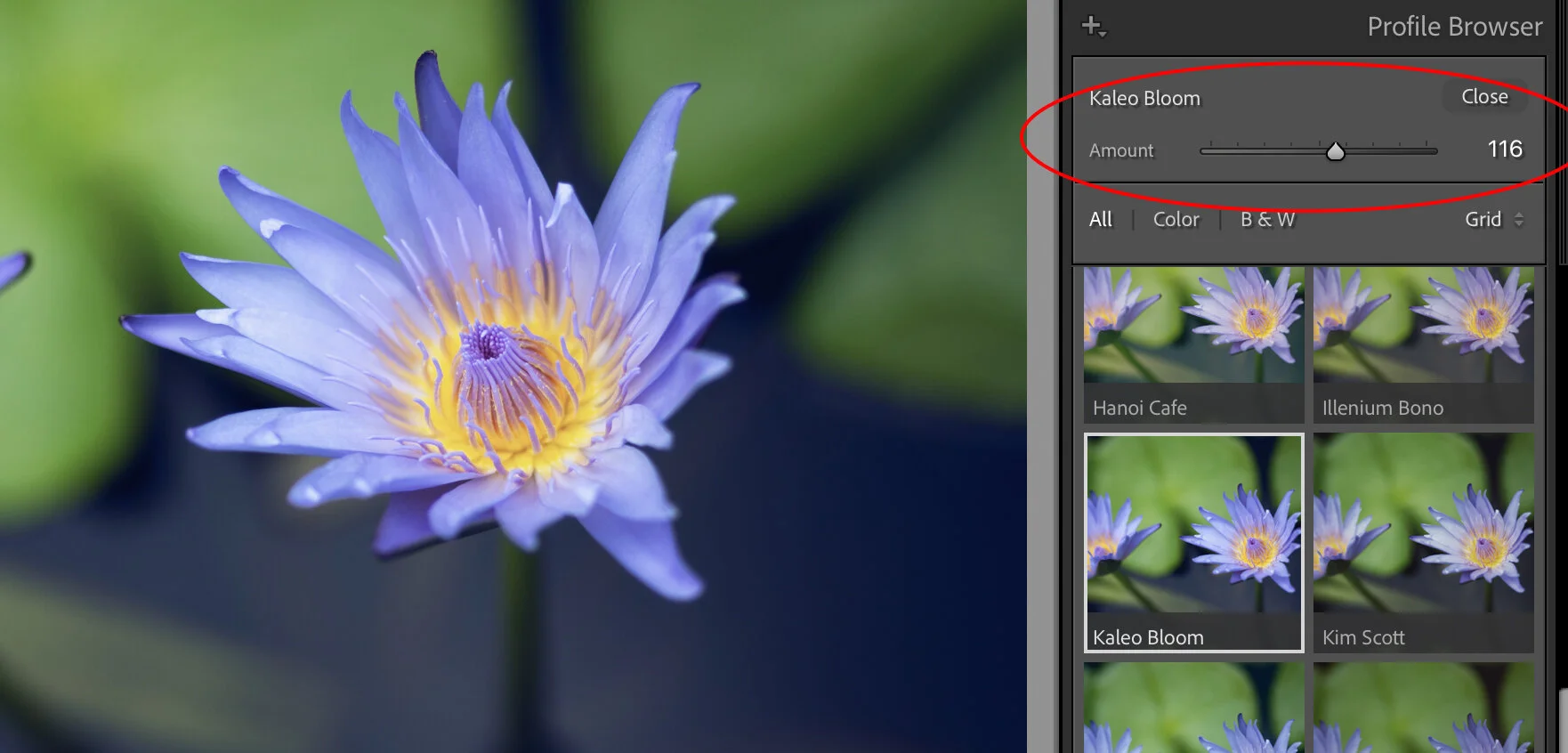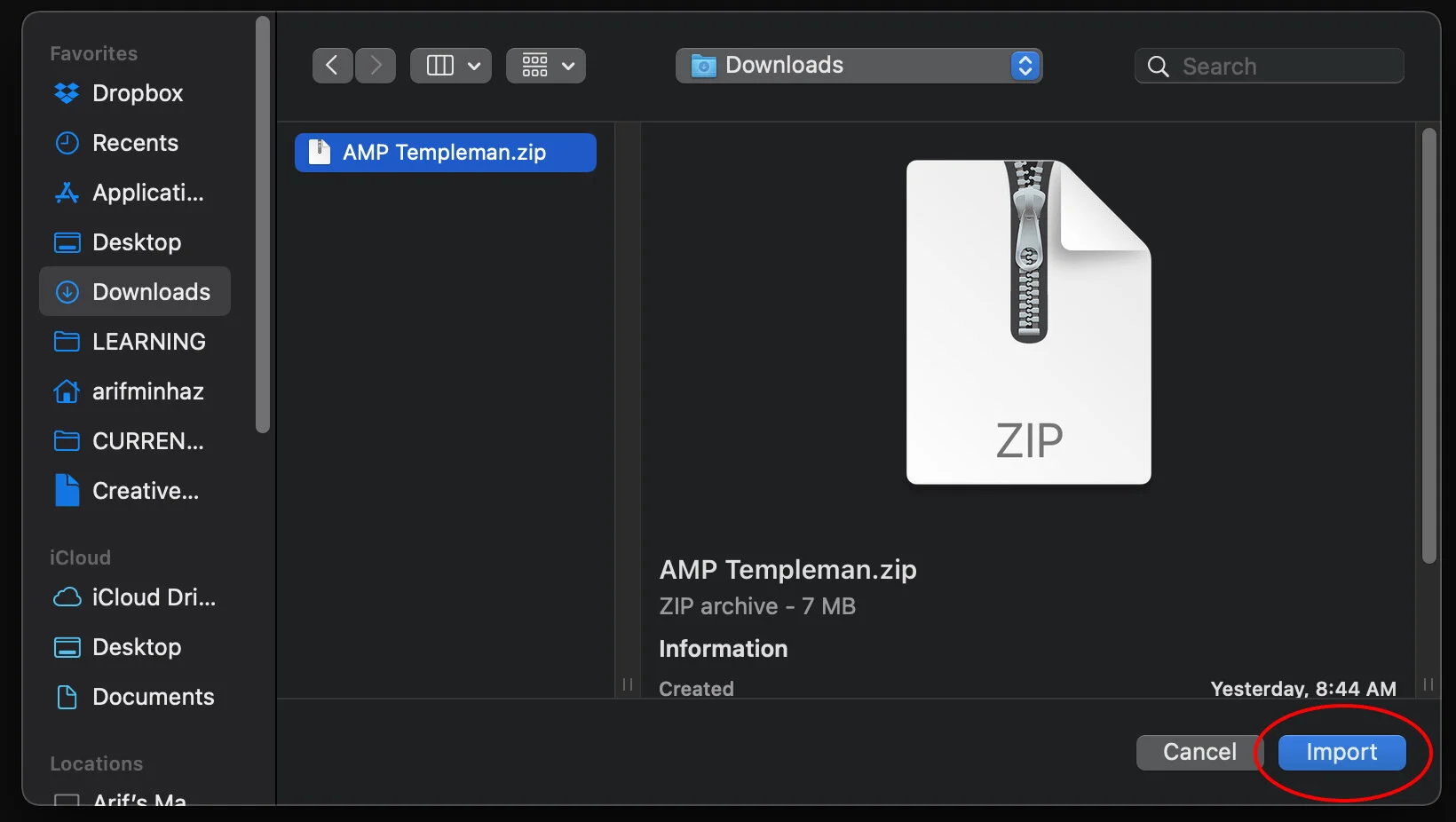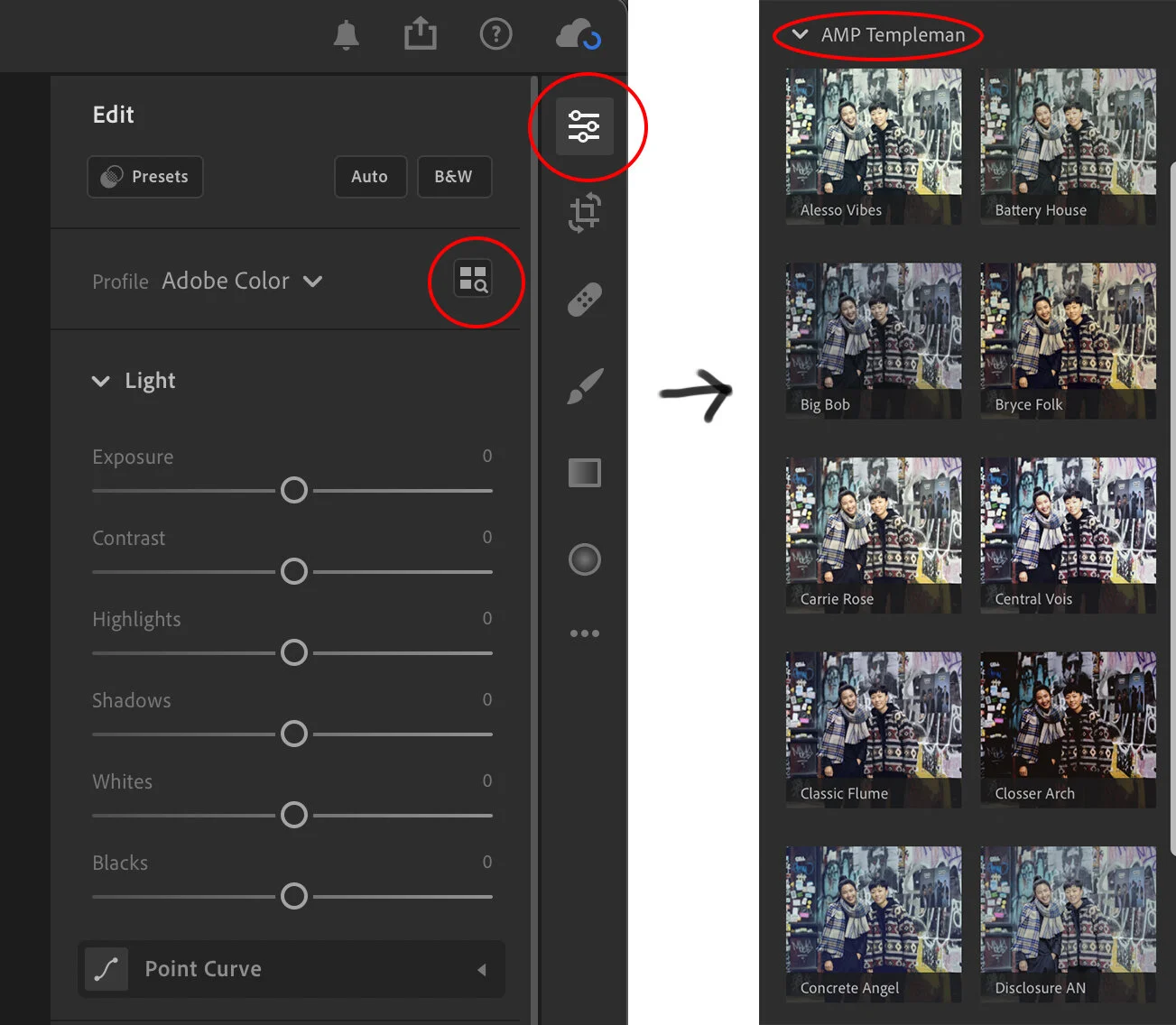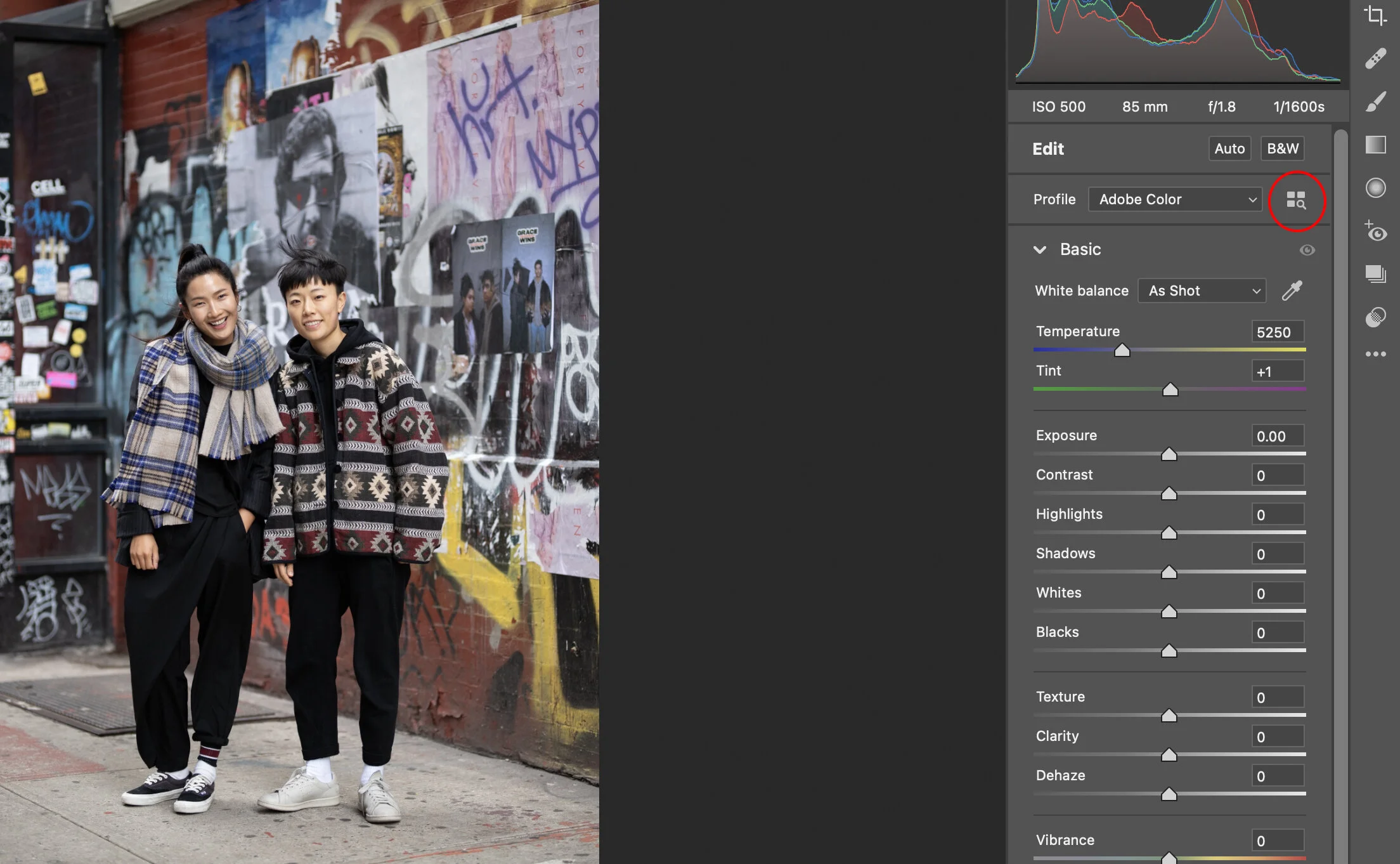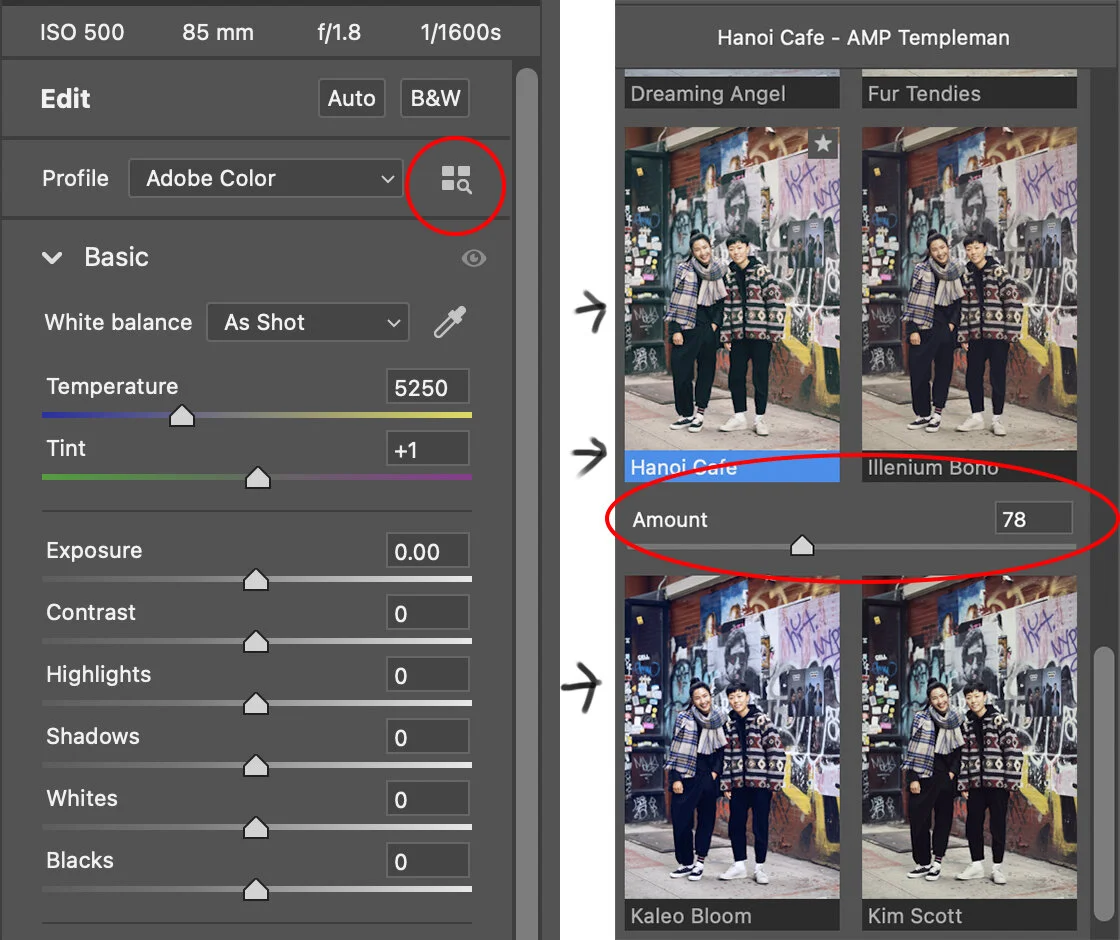HOW TO INSTALL AMP PROFILE PACK
There are a couple of different ways to install AMP Profile Pack ( or any other profile pack ) into your editing software. Here I list the best and quickest way to do the same and this process will take you less than 2 minutes to get the ball rolling
AMP Profile packs are compatible with all the latest versions of Lightroom Classic, Lightroom CC and Camera Raw. If you use the same cloud account ( Lightroom CC ) on your other devices like iPad or Mobile phones, then the Profile packs can be accessed from those devices as well.
LET’S GET STARTED
For demonstration purposes, I am going to walk you through the whole process step-by-step using MAC operating system and an end goal of installing AMP Templeman Profile Pack. Just so you know, the whole process remains identical even on Windows OS as long as you are able to locate the corresponding buttons.
1.INSTALLING AMP TEMPLEMAN IN LIGHTROOM CLASSIC
a. Download the file
Once you make your payment, you will receive an email with a download link for AMP Templeman. Download the File
b. Once you download the file, you can find it under your computer’s Downloads folder.
c. Once you open your Lightroom catalog, click on File -> Import Develop Profiles and Presets as shown in the picture
d. Select the zipped file from your Downloads folder and press IMPORT
( Note : You can import multiple zipped files at once in Lightroom )
e. Restart Lightroom. The installation process is now Complete. Now let’s double check. Open Lightroom and click on any of your RAW IMAGES. Go to the DEVELOP module. Access the profile browser by clicking on the square grid-like icon as shown in the picture.
f. Under the Profile browser you will find AMP Templeman profile pack with all the 29 profiles. Wasn’t that simple ? Now, find the right profile for your image by just hovering over all the different profiles. Once you like something that looks best for that specific image, click on it and BOOM, you just made an amazing picture look its best.
g. You have total control of adjusting the amount of effect of Profile on your image by just using the AMOUNT slider. Value 0= No effect, Value 100 = Full Effect, Value 200 = Doubling the effect. Enjoy !
2.INSTALLING AMP TEMPLEMAN IN LIGHTROOM CC
Installing the AMP Templeman Profile Pack on Lightroom CC is very much similar to the steps followed in Lightroom Classic. Follow along :
a. Once you open Lightroom CC, click on File -> Import Profiles & Presets
b. Select the zipped file and press IMPORT. The installation process is completed. Let’s restart Lightroom CC to double check
( Note : You can import more than 1 zipped file at once in Lightroom )
c. Click on the develop icon and then on the Profile browser icon as shown in the image. It then opens up the AMP Templeman profile pack after which you can try and experiment with many different profiles on your RAW images. It’s that simple.
3.INSTALLING AMP TEMPLEMAN IN ADOBE CAMERA RAW
Installing Profiles in Camera Raw is a little different than Lightroom in terms of interface. That being said, it should take you relatively the same amount of time. Here’s how you do it :
a. Once you open a RAW image in Camera Raw, go to develop module and click on the Profile Browser icon as shown in the picture.
b. Click on the (3 dots) options tab inside the profile browser and then click on IMPORT PROFILES & PRESETS.
( Note : You can import only 1 zipped file at once in Camera RAW
Example : If you have purchased both AMP Templeman and AMP Toolbox then you would have to repeat the process for each of those zipped folders individually )
c. Select the File and click IMPORT. The installation process is completed.
d. The Profile pack has been successfully installed. Click on the Profile browser icon in the Develop module and you’ll be able to access the profile pack there. Hover over different profiles to get a glimpse of what the effect would look like on the picture. Click on a specific profile to apply and then tweak it’s effect between values 0 (null) to 100 (full effect) all the way to 200 (doubling the effect). As a creator, I am really happy with the speed and efficiency with which these allow me to work and I hope you find them just as effective. Happy Exploring !